I’m continuing to read the excellent Advanced .NET Debugging by Mario Hewardt. Last time I looked at finding the entry point of a native image. This time around I’ll be investigating the launch of a managed image by Windows.
Prerequisites
- A hex viewer
- I used the PE CLR Viewer (disclaimer: I created this truly ugly looking website)
The problem
In the section Loading .NET Assemblies Mario explains how Windows is loading a managed image. He’s leveraging dumpbin.exe which requires a Visual Studio installation with the C++ workload. This has two issues:
- The
C++workload requires a fewGBof hard drive dumpbinpresents a high-level view of the different headers, hence it’s not a good teaching tool as it abstracts the process of reading the bytes
I decided to try a different approach. I’ve compiled a x86 managed image which you can download here. You can then visualise it using the PE CLR Viewer and follow me down the rabbit hole.
Finding the AddressOfEntryPoint
I recommend you first read the previous post in this series as it explains core concepts such as endianness and Relative Virtual Address.
Last time I highlighted a formula to compute the AddressOfEntryPoint file offset:
Signature file offset +
0x28=AddressOfEntryPointfile offset
The signature file offset is always at file offset 0x3C. As seen below it has for value 0x80.
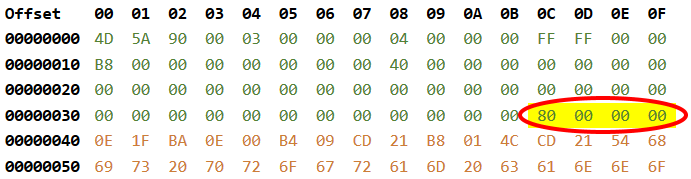
Now that we have the signature file offset, we can compute the AddressOfEntryPoint file offset:
0x80+0x28=0xA8
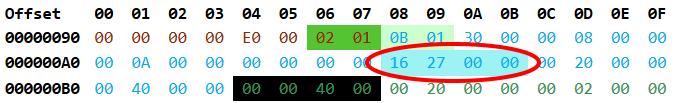
As seen above, AddressOfEntryPoint has for value 0x2716. But wait we’re not done, the AddressOfEntryPoint is a RVA which we need to convert to a file offset.
Converting the entry point RVA to a file offset
The entry point is located in the .text section (the .text section contains executable code), so we’ll need to locate the .text section first and this is where the section headers come into play. The section headers is a conversion table between RVA and file offset for the different sections:
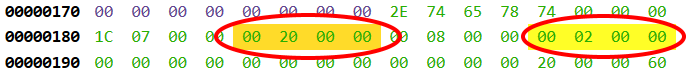
According to the screenshot above the .text section has a base RVA of 0x2000 and is located at file offset 0x200. Those two pieces of information will allow us to convert the entry point RVA into an entry point file offset:
Entry point
RVA- .text baseRVA+ .text file offset = entry point file offset
Let’s replace the placeholders with the values we obtained previously:
0x2716-0x2000+0x200=0x916
The entry point has for file offset 0x916. But as we’ll see in the next section, this is yet another level of indirection.
Jumping into the Import Address Table
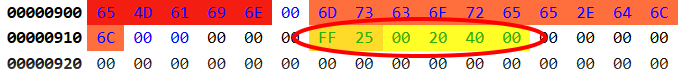
Apparently the first part (FF25) is the x86 instruction for JMP which instruct the computer to jump to an address (the second part):
JMP 402000
0x402000 is a VA (Virtual Address) based on the image base which has a value of 0x400000 (as seen in the NT specific fields header section):
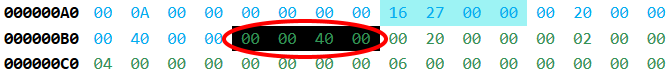
Armed with this knowledge we can convert the VA to a RVA:
VA- image baseVA=RVA
Let’s replace the placeholders with the values we obtained previously:
0x402000-0x400000=0x2000
If we look at the Data directories section, we can see than the Import Address Table is located at RVA 0x2000. The Import Address Table is the first section of the .text section.
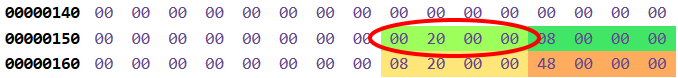
Jumping out of the Import Address Table
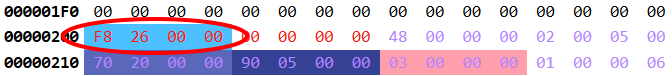
The RVA located at file offset 0x200 is: 0x26F8. Like a mad rabbit, we continue jumping around. We can reuse the formula to convert a RVA to a file offset:
0x26F8-0x2000+0x200=0x8F8
Now I have good news, 0x8F8 is our final destination. Let’s inspect it more closely:
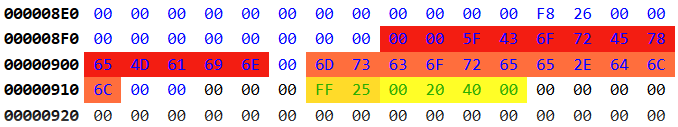
We skip the leading NUL bytes, the other bytes are ASCII characters. The first section is the function name _CorExeMain and - coming after a NUL byte - the second section is the name of the executable: mscoree.dll.
As it turns out mscoree.dll is located in the Windows directory:
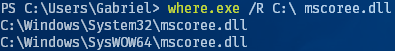
Conclusion
I’ve demonstrated how to find the entry point of a x86 managed image but in reality Windows knows how to execute a managed image just by looking at the CLI header. In the case of x64 managed image the entry point is not even present!